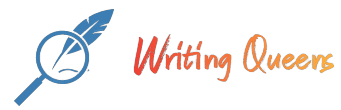Description
Need help with your social media logo? Need funding for your organization’s project? Crowdsourcing and crowdfunding can help you meet your goals. Crowdsourcing is obtaining goods, services, content through a crowd especially an online community and not traditional resources. It is often less expensive than the traditional resources, and it is especially useful for projects were multiple ideas can be generated. Crowdsourcing is a terrific tool for building your content by creating engagement, improving products/services and increasing social networking. Crowdfunding is a specific crowdsource used to obtain funds through a large pool of individuals. Popular crowd tools are Fiverr (crowdsourcing) and GoFundMe, Kickstarter and Patreon (crowdfunding).
Fiverr is a crowdsourcing site where you can find freelance services for various subjects/projects, such as writing, video & animation, programming, graphics and design, etc. You may have big plans for your business, but you cannot complete all of the tasks yourself. So, you can hire folks on Fiverr to assist you! Buyers pay Fiverr for orders in advance. Sellers of the service keep 80% of each project (Gig) they sell and successfully complete and deliver. For example, if you are offering your services on Fiverr, each $5 Gig you sell and successfully deliver, accredits your account with a net revenue of $4. Fiverr accredits sellers once an order is completed. See 10 Tips for Getting the Best Results from Crowdsourcing by Grant Polacheck for use crowdsourcing more effectively.
GoFundMe and Kickstarter are crowdfunding sites that allow you to raise funds online for a cause, event or project. Fundraising campaigns are created and then shared publicly so individuals can donate to them through the GoFundMe or Kickstarter site. The funds raised in the campaign can be withdrawn from the site by the designated recipient. See 11 Crowdfunding Tips to Raise Money Like a Pro by Narek V.
Patreon is a crowdfunding platform that enables fans (or patrons) to pay and support artists for their work. For producers of videos, webcomics, music, podcasts and more, Patreon is a way to earn extra money on what might otherwise be free content and allows fans to contribute to their favorite artist’s platform. How to be Successful on Patreon will help you be more effective with this platform.
For this assignment you will review these sites and select either crowdfunding to raise funds for your subject OR crowdsourcing to complete a task for your subject. YOU DO NOT HAVE TO DO BOTH. Write ONE proposal to use EITHER a crowdfunding site OR to use a crowdsourcing site. Using either Microsoft Word or Google Docs, complete the following in your proposal:
1. 5 POINTS Identify which site you will use
2. 20 POINTS In a brief paragraph identify how you will use a crowdsourcing site to promote/develop your subject, ie with Fiverr – what freelancing services you require and how they will help your subject grow OR with a crowdfunding site, how you will use the funding and list possible funding campaign ideas, ie with Patreon – how you will set up a Lite Patreon account and use its features to gain patron interest and financial support.
3. SUBMIT ASSIGNMENT:
The font size must be 10 or 12pt. No more than one page for the entire assignment. Name the file YourLastNameCrowd, for example mine would be RothauptCrowd. You can submit your work as a Microsoft Word file or save your Google Docs file as a Microsoft Word file and submit that. Review How Do I Upload a File as an Assignment Submission in Canvas?
MICROSOFT WORD FILE UPLOAD:
If you used Microsoft Word, upload your Microsoft Word .docx file by clicking SUBMIT ASSIGNMENT and selecting FILE UPLOAD tab (“Choose File”/select YourLastNameCrowd file/”Open”) and click SUBMIT ASSIGNMENT.
OR
SAVE YOUR GOOGLE DOCS FILE AS A MICROSOFT WORD FILE TO UPLOAD:
If you use Google Docs to create your assignment, save your Google Docs file as a Word .docx file and then upload that file. In Google Docs go to File – Download – Microsoft Word to save the .docx file to your computer’s Downloads folder (or possibly to your computer’s Desktop). Then, click FILE UPLOAD tab (“Choose File”/select YourLastNameCrowd file from your Downloads folder/”Open”) and click SUBMIT ASSIGNMENT.